![]()
Most probably one of the less beautiful desktop wallpaper ever, but for those studying or working in the construction industry, especially those involved in using AutoCAD for work or study, this empty bookshelf “Auto CAD wallpaper” line drawing is more than another wallpaper for your Microsoft Windows 7 or 8 desktop. If for some unknown reason this ‘AutoCAD Wallpaper’ doesn’t align the icon according to the grid system, ‘right click‘ on your desktop, go to ‘Views‘ and uncheck ‘Align icons to grid‘
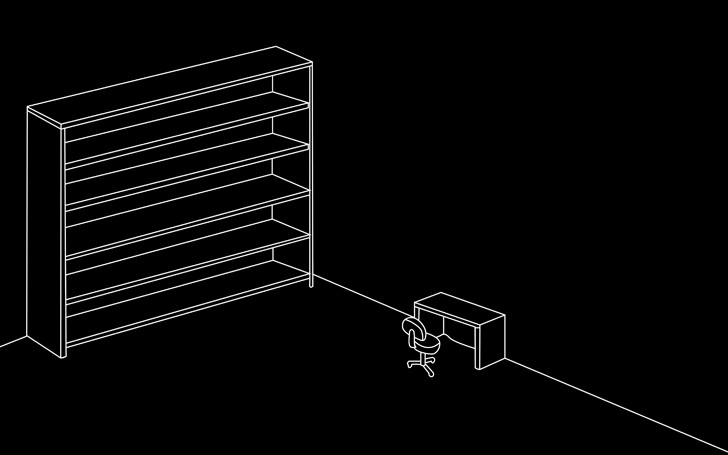



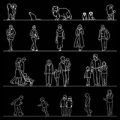

brilliant idea. =]
auto cad 2013 wallpapre
Muy bueno donde puedo ver mas wallpaper
Man, no quad hd (2560×440)
change the resolution
how to download it?
Just hold down and click save as an image or download
i dont understand how your icons diagonal and mine in straight line…
Me too. My one is so wierdly placed and I hate it.
you’ll need to uncheck “align to grid” on rt-click -> view
Who else came here from ztt.