I believe that majority of us find it a cool features, during the first few days. I believe that majority of the user would like to disable this feature. Type “VTOPTIONS” in the command line dialog box, then uncheck the checker box for “allow animation for pan & zoom”
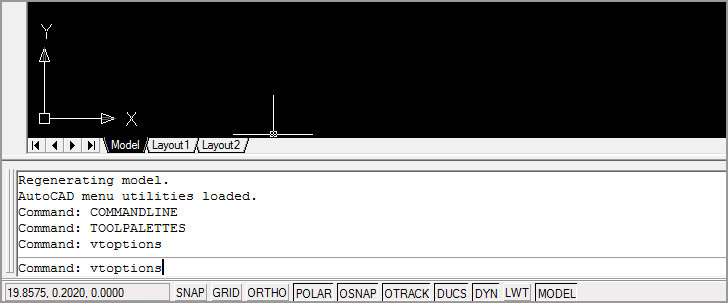
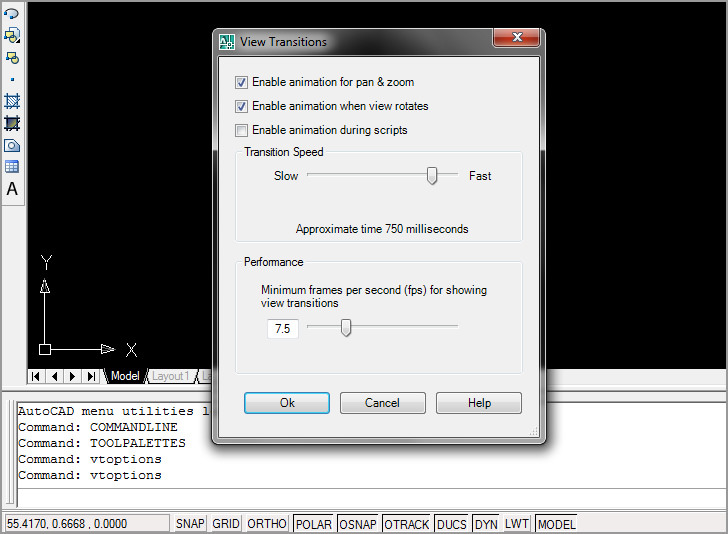
Set the transition speed by moving the slider. To preserve performance, set the minimum frames per second for showing smooth view transitions. When a smooth view transition cannot maintain this speed, an instant transition is used. To further customize smooth view transition effect for certain task, type “VTENABLE” into the command line dialog box and key in the desire settings ranging from 0 – 7. The default value is 3.

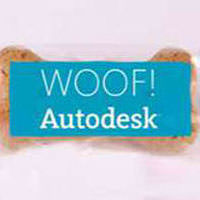
![AutoCAD PostScript EPS - Plotting to Scale with Virtual Printer [ Tutorial ]](https://blog.miragestudio7.com/wp-content/uploads/2005/10/thumbnails-autodesk.jpg)
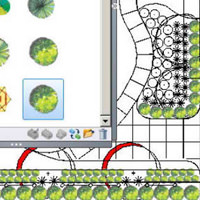

thanks, that was very helpful.
got me seasick, that zoom ;-)