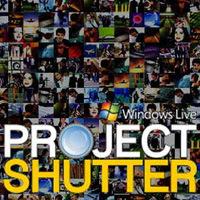How to set up an architecture firm? To be honest, I don’t own an architecture firm, probably never in the future, however, as I was once a draughtperson working in a small architecture firm, I was able to experience the in and out of and office.
A creative architect does not translate into a successful architecture firm, first you’ll need a good social skills, good communication skills, design skills and most important of all, a good business sense. Reducing your operating cost is important, if you’re not able to sustain your business financially while having no problem winning awards and competitions, it will probably be a matter of time your are forced to close down the firm.
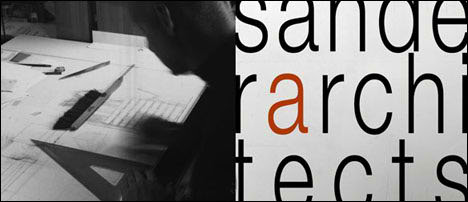
I’m into computers are here are some of the ways to reduce the operating cost as I see it:
- Don’t buy a fax machine, use Microsoft Windows computer as a fax machine – Learn how to send fax online with Microsoft Windows XP and 7, it is cheaper, faster and everything is digitally archived for easy reference, not to mention the huge savings in ink and paper.
- Reduce your printer’s ink consumption by optimizing the output, this can be done via software. Adjust the amount of ink used per page.
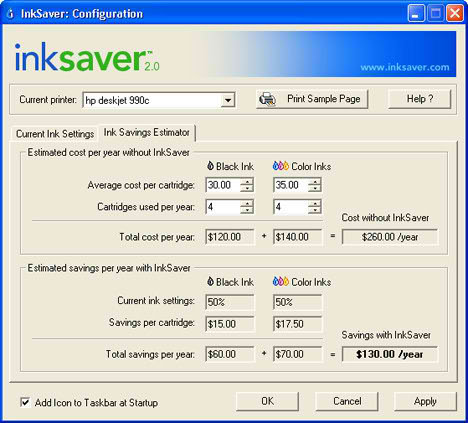
- Filter the internet in your office via a hardware based alternative, a lost of productivity by wasting time on facebook is probably one of the nightmares of many bosses.
There are plenty of solutions, remember to monitor your printer’s print list. Most employees tend to ‘print’ huge amount of personal documents at the office. A high resolution webcam is as good as a CCTV, you don’t really need an expensive security system. Go open source, use computers that requires basic computing such as typing, go for the free OpenOffice.

If budget is extremely tight, buy a supercomp and have it shared virtually, NComputing virtual desktops share the excess power of standard PCs and make computing simple and affordable. You save money by sharing the cost of a single PC among multiple users. And your users feel like they each have their own PC while they simultaneously share common applications—including web browsers, e-mail, office suites, and multimedia.