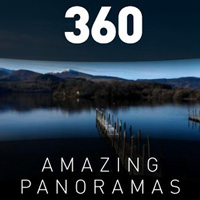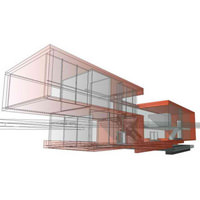Here is a simple tutorial on how to remove the backdrop of an image quickly and automatically without much effort.
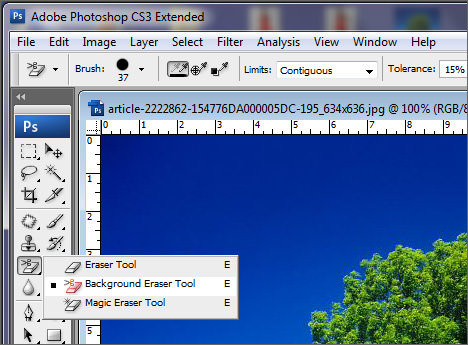
- Right click on the ‘Eraser Tool’ and select ‘Background Eraser Tool’.
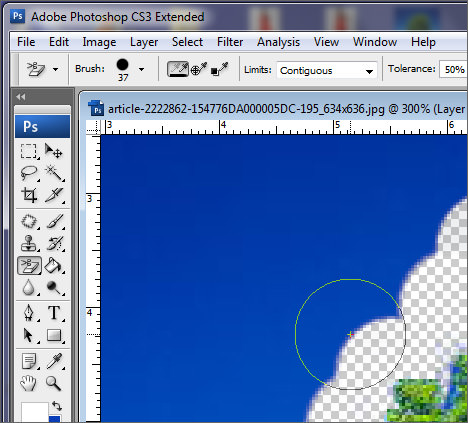
- Select the background to remove, Photoshop will automatically identify the foreground and background.
Watch the video I created, for your info, I am also the author of www.geckoandfly.com. Happy erasing!