
Image Source: Asgvis
I was looking for some SketchUp plugins for my final assignment and accidentally stumble upon this plugin – V-Ray for Sketch-Up. This would be a match made in heaven – the very best (almost) 3D modeling tool in the world fuse with the best rendering engine. The V-ray add on features a robust set of global illumination and ray-tracing features that enable them to bring their ideas to life quickly, easily, and cost-effectively, something which Artlantis failed to develop – raytracing.
“Top studios in all disciplines have relied on V-Ray for years to generate photorealistic images of outstanding quality.” says Corey Rubadue, ASGVIS Director.
According to the official website, V-Ray’s render options are now easier than ever with the introduction of various default settings, something Artlantis failed to introduce, after all we’re not 3D artist.
A picture is worth a thousand words, below are some examples, this v-ray rendering couple with SketchUp 6 is going to blow your client out of the water, and they are not going to know what hit them, of course with a price tag of US$699.
VRay SketchUp Gallery
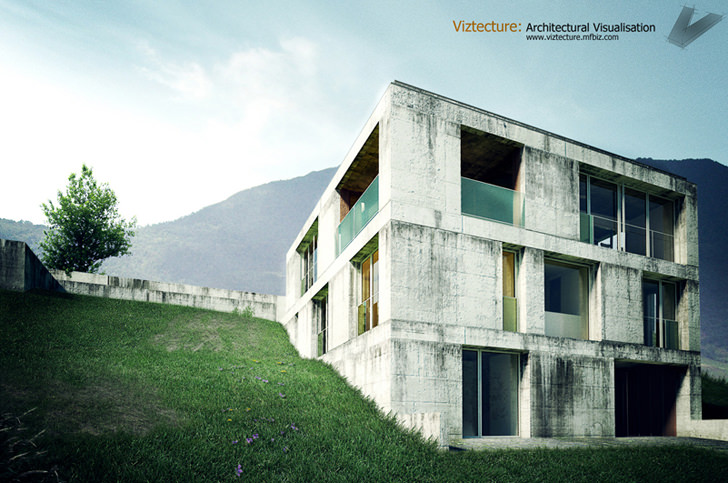





![]()







Hi! pls share v-ray software in rapidshare pls.. pls pls pls
if you want a good render-program and don’t want to spend money: try kerkythea
http://www.kerkythea.net
i need crack for vary for n other relavant material upadates from u at any time
i need a crack for i render can eveone help me out…….
already there is a VRayForSketchUp_01.05.03
Is anybody have crack or something like this?
Please, help, me!
hi i got Vray Crack……………
mail me (getruturaj@gmail.com)
Hi friends
this crack is virus infected……….
I am Sorry……………………………..
i need some1 to please guide me thru setting my vray to give me a more real output, i have no clue on how to set the lights,camera and other thing. its really fruastrating
Go to asgvis.com and go to the forum and then ask all of your question there many people could help U.and the is a PDF valled “Vray for skecthup Manual” . thats help me lot. a very good source for start. and if anyone needs the crack of Vray could get it from Emule ( a software for download u must to get the software from and install it and then search for “vray sketchup” there U Could find bot software and crack)
Just an quick advertisement for V-Ray for Rhino and V-Ray for SketchUp…
Get $100 USD of ANY product until May 31, 2009.
Special coupon code “miragestudio7” only for this blog site that will extend the offer through the month of June.
looking for V-ray crack / keygen / serial…
v-ray 1.5 for sketchup7 pro
mail me
thanks !!!
I vote for Vray Sketchup too!
Awesome.
looking for V-ray crack / keygen / serial…
v-ray 1.5 for sketchup7 pro
mail me
thanks !!!
looking for V-ray crack / keygen / serial…
v-ray 1.5 for sketchup7 pro
mail me
thanks !!!