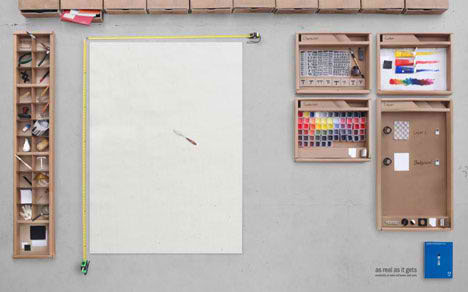
The latest Photoshop CS4 is out, just like all previous releases, it comes with all the whistle and bells meant for professional users such as:
- Multi-Touch support on Mac laptops (and put finger smudges all over the screen!)
- Better raw image processing
- 3D object painting and animation
- 3D/video support
- 64bit Higher performance on very large images (in 2009 when Windows 7 home edition is made available)
If it ain’t broke, don’t fix it! Mainstream software such as Microsoft Office, AutoDesk AutoCAD, Adobe Photoshop and many more remained stagnant for the past few years, new releases are made each year with minor bug fixes and major cosmetic changes such as the packaging design and user interface with shinny buttons, however the new Photoshop CS4 is slightly different from previous releases, three of their latest features caught my attention, they are:
Content-Aware Scaling
Use the new and revolutionary Content-Aware Scaling feature to automatically recompose an image as you resize it, smartly preserving vital areas as the image adapts to the new dimensions. Get the perfect image in one step without time-intensive cropping and retouching.

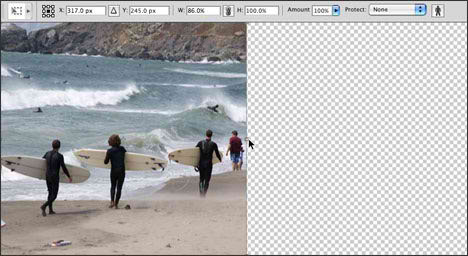
GPU (Graphic Processor Unit) Effect
Photoshop CS4’s new GPU-aware nature allows it to share intensive tasks with the graphics card, speeding up operations significantly. Photoshop will offload panning, zooming, canvas rotation and several other operations to the GPU, allowing users to also experience a more free-flowing workspace. With the use of GPU, images displayed on the workspace scaled at odd percentage such as 23.5% no longer appears to be jagged.
Mask Panel
Finally the much awaited mask tool, it allows you to quickly create and edit masks from the new Masks panel. This panel offers all the tools you need to create editable pixel- and vector-based masks, adjust mask density and feathering, easily select non contiguous objects, and more.

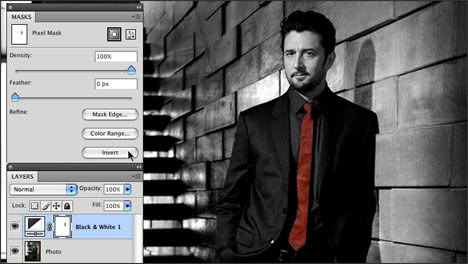
P.S. Can’t get enough of Photoshop? Have you seen a truly awful piece of Photoshop work? Clumsy manipulation, senseless comping, lazy cloning and thoughtless retouching? Visit Photoshop Disaster.

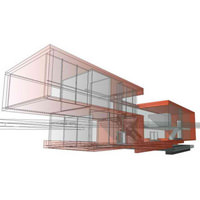



1. I must say that I just love this blog and cannot believe that I have stumbled across this. I cam here by googling for help with presentation boards: tomorrow is preliminary pin up, my sketching is bad and i am final year and my work is never up there…*sigh*
2.I am still on the basics of CS3 and here comes another one…when is technology going to slow down so some of us can catch up?
Nope. sorry Catwalq, but technology is not going to slow down for anybody in the near future. That’s why more and more “specialists” are popping up everyday!
Just wondering about the screenshot shown in the blog…
I have CS4 now but its pretty boring, grey and dull, id love if it looked that cool!
Anyone?
@Barracus
Yeah, it boring, the new User Interface is kind of different, will need sometime to adjust myself to it, plus, i noticed cs4 is kind of slow, lagging… could it be a memory leak issue?
@Barracus
That is an art project which has made the rounds on blogs recently and can be found on wandaaaa photostream on Flickr.
I have to say, I’m still working with Gimp and Inkscape until I make enough money doing graphic side jobs to be able to afford adobe products again. All of my copies are student licensed pc copies from college and i have since switched to mac.
Cheers guys.
I’m still not used to the interface myself. Think I’m gona just have to stick with it.
And yeah, it is slow and lagging a bit. Probably requires a brand new mac book pro to run smooth….!