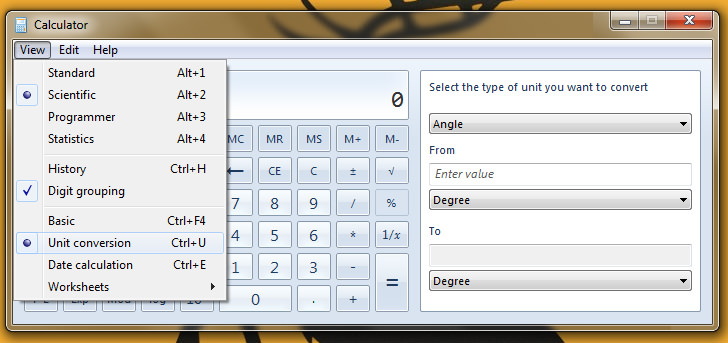
Good news for WindowsXP user, Microsoft recently release their new calculator, and if you happen to be in the design team, chances are you are going to need this. It won’t be as fast as keying in those digits in your physical calculator compare with clicking it with your mouse but then when you have long 10 digits numbers listed in AutoCAD, all you have to do is simply copy and paste it into the calculator.
Microsoft Calculator Plus also performs basic arithmetic, such as addition and subtraction, as well as functions found on a scientific calculator, such as logarithms and factorials.
Microsoft Calculator Plus is a free replacement of Microsoft Calculator 3.0 that ships with Windows XP. It also includes all the mathematical functions offered in Microsoft Calculator basic and some more features.
Microsoft Calculator Plus lets you convert between different measurement units for area, temperature, volume and currency. Microsoft Calculator Plus contains legacy Euro currencies with predefined rates. Latest exchange rates are downloaded from the European Central Bank. Download it at Microsoft Official Website
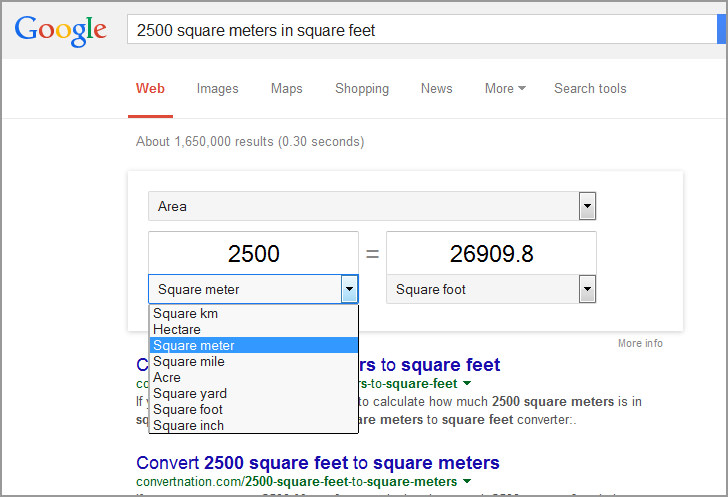
Alternatively, Google has their own unit conversion and calculator.



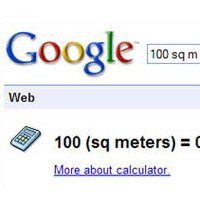

For a much better unit conversion calculator that also has all the scientific functions integrated in conversion mode, try Calculator++. It does everything Microsoft Calculator Plus does, and a lot more. It has over 25,000 units for conversion. It’s written in Java, so runs on other OSes too. Just Google Calculator++, and you’ll find it.